CBE Birr is a mobile banking service streamed by the Commercial Bank of Ethiopia through banking agents. The bank selects, trains, and authorizes agents to provide banking services on behalf of the bank through a mobile phone. A CBE Birr account is a type of pre-paid account in which a user can store his or her money for any future transaction. The account is protected with a PIN. With the help of a CBE birr, one can make payments for groceries, online purchases, and flight tickets. Furthermore, the user can receive funds from other CBE Birr users.

The CBE birr is a convenient and secure way to make payments, and it helps keep track of spending. It offers the user a greater degree of control and security since each transaction requires the entry of a PIN code, which makes it difficult for anyone else to access the account. Moreover, the user can view a detailed history of all their transactions, helping them to stay on top of their spending and keep an eye on any suspicious activity. CBE Birr has a mobile application that is available both on the App Store and Play Store, making it easy to manage one’s account from anywhere. Moreover, CBE Birr has the USSD code *847#, which allows users to use the services of CBE Birr even without an internet connection.
In this article, we will explore how to use the CBE Birr.
How to Register on CBE Birr
You can register for CBE Birr either in person or using the USSD code.
In person, here are the steps to follow:
- Go to any CBE branch, agent, or merchant.
- Show a valid ID card or CBE bank book.
- Complete the application form and deposit any amount of cash.
- Provide your phone number and download the CBE Birr app (optional).
- You will then receive your PIN code,
- To activate, use the pin and change it to your desired pin.
- Finish
How to use the CBE Birr Application

After downloading the app from either the App Store or Play Store, users are eligible to use many services. This includes:
Send money
Using this feature, users can transfer money to another user’s account with a few taps.
Buy Airtime
This feature allows users to purchase airtime from telecommunication operators in Ethiopia, either for themselves or as a gift for someone else.
Quick pay
This feature allows users to quickly pay for different services just by entering the merchant code.
Cash out
Cash out is a feature that allows users to withdraw their mobile wallet balance from an ATM or an agent.
Pay Bill
Pay Bill is a feature that allows users to easily make payments for bills such as electricity, water, telecom, and many other services.
Transfer to Account
Transfer to Account is a feature that allows users to conveniently transfer their mobile wallet balance directly to another bank account.
Traffic Penalty
Traffic Penalty is a feature that allows users to pay their traffic violation fines quickly and conveniently using their mobile wallet
Market Place
Using this feature, users can buy event tickets, bus tickets, or items.
RELATED ARTICLES
- Top 10 Banks in Ethiopia
- Ethiopian Passport Application and Renewal | Step by Step Guide
- How to Make Money Online in Ethiopia
How to Use CBE Birr via USSD Code *847#
Although the steps may vary depending on the purpose of use, the general steps to make a transaction through the USSD code *847# are quite simple. Here are some of the services available on it, and how to use them:
How to Pay Electricity Bill (ELPA/Ethiopian Electric Utility) using CBE Birr
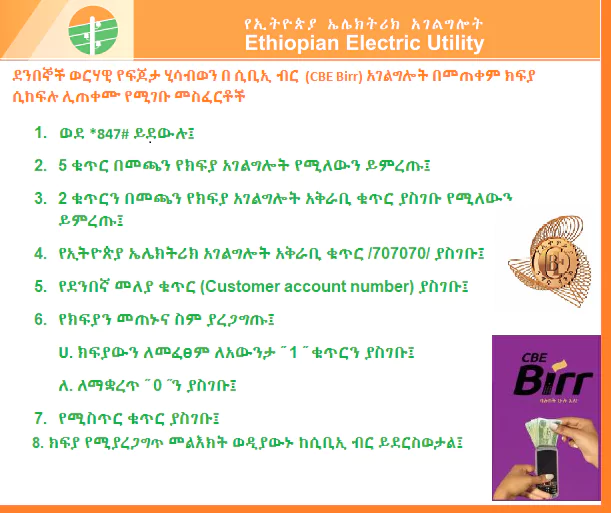
1. Dial *847#.
2. Choose 5 for Pay Bill.
3. Choose 2 for the input short code.
4. Enter 707070 when requested.
5. Enter your contract account number, which can be found on your most recent electricity bill, when prompted for a bill reference number.
6. When asked to confirm payment, respond with 1.
7. To complete the transaction, enter your PIN number.
How to Pay an Ethio Telecom Bill (WiFi, Postpaid, etc.) using CBE Birr

1. Dial *847#.
2. Choose 5 for Pay Bill.
3. Select Ethio Telecom Fixed-line, Post-Paid Bills from the drop-down menu.
4. Choose 1 to input your phone number, then your service number for the bill, or…
5. Choose 2 to input your account number and then your account code from your Ethio Telecom contract.
6. When asked to confirm payment, respond with 1.
7. Enter your PIN number to finish the payment.


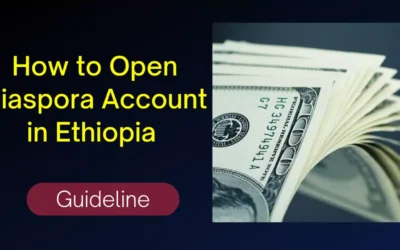

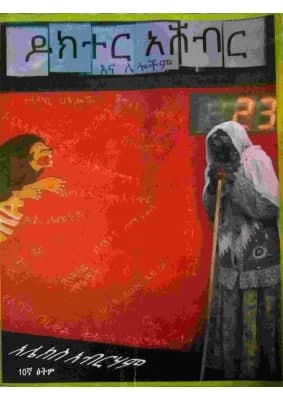
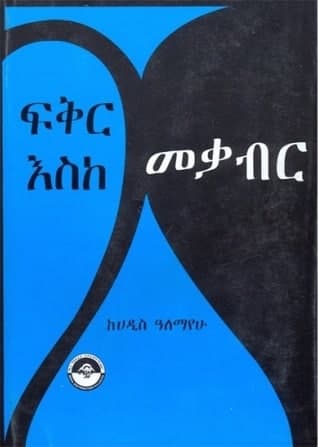
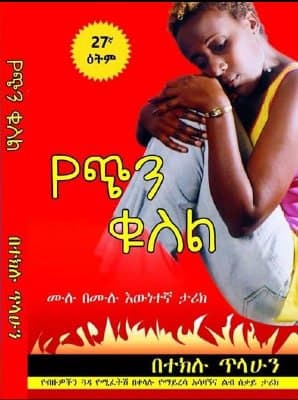
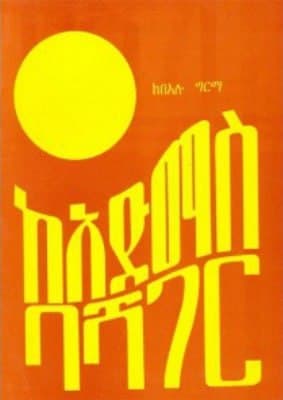
0 Comments